INSTALLATION OF SENTRIFUGO HRMS SOFTWARE ON WINDOWS 10 using 32 bit WAMP Server and PHP.
Sentrifugo HRMS is an open source software which is a FREE and powerful Human Resource Management System that can be easily configured to meet your organizational needs.
Steps for installing WAMP server:
- Install WAMP server on your system by downloading it from the official site http://www.wampserver.com/en/.
- Once the WAMP server is downloaded we need to change a few things to make it work in our system.
- Change the port numbers of the WAMP server in the http.conf file by changing the lineslisten 80 to 8080/90 or some other port of our choice.
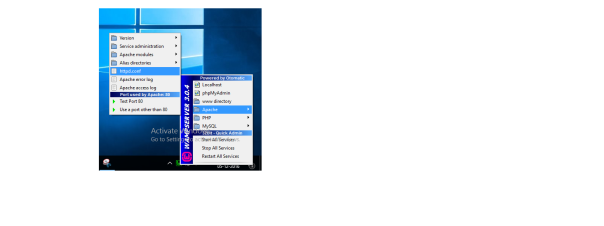
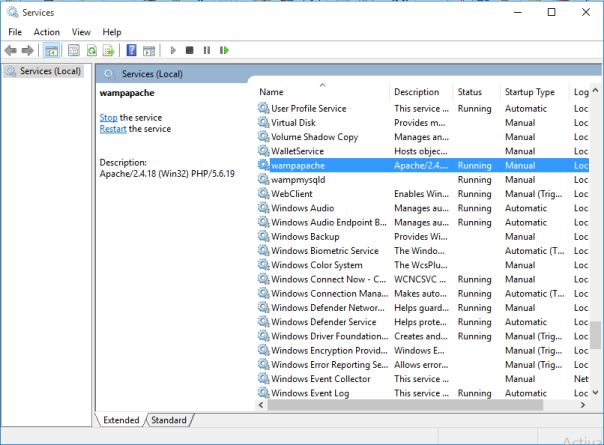
- Right-click on the WAMP server icon on the right side of your system and you will see Apache click on that and then you can see http.conf file.
Open that file in a notepad and do the above-mentioned changes. - After changing the above-mentioned lines restart the WAMP server and check whether the WAMP icon changes from red to green.The WAMP icon can be seen at the right side of the system in the toolbar.
- If the WAMP server icon does not change from red to green or changes from red to orange it means that not all the services have been started yet.In the search box type All Apps and type services and search for wampapache and select that service, stop it and restart the service again.Now check whether the icon changes from red to green.
- After the WAMP icon changes from red to green, we can open the WAMP server homepage by typing localhost: port number which in turn opens up a page like this:
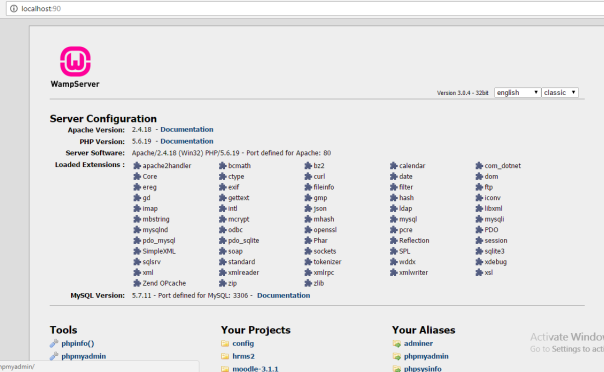
- Once we see the WAMP server homepage we can confirm that WAMP server has been successfully installed on our system. Now using the following path
C:\wamp\www
we must now dump our sentrifugo zip file and unzip it at that particular location. - Now after extracting the sentrifugo.zip file at that particular location we should try to access that by giving the following location
localhost:90\sentrifugo\Sentrifugo. - In the localhost home page, we can see an icon with the name PHPMyAdmin.Click on that icon and using the username as root and password as blank create a new database in phpmyadmin with the name sentrifugo.
CONFIGURING SENTRIFUGO:
- Once the WAMP server is up and running, we can open the home page of the SENTRIFUGO HRMS by giving the path.http://localhost:90/Sentrifugo/Sentrifugo_2.1.1/
- After giving this address we will be directed to a page like this.
- Create a new temporary mail id and use this mail id for the sentrifugo tool mailing list as the username and password will be sent to the mail id which you are providing at the start of the tool installation.
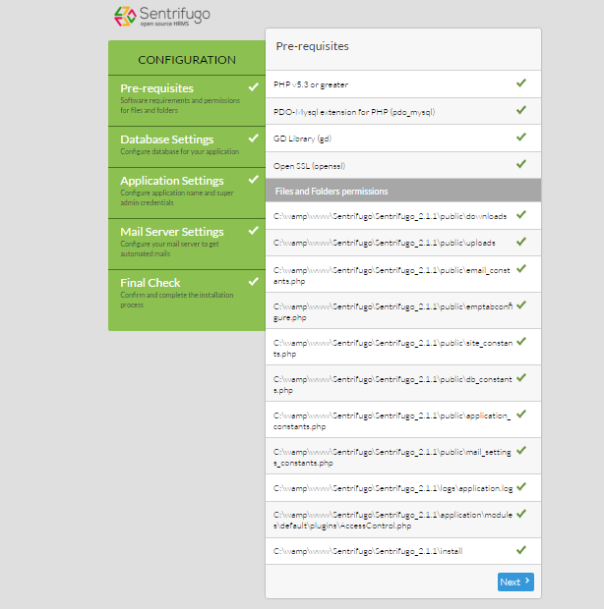
- Click on the next button for continuing with the installation of the tool.
- After clicking on the next button we will be redirected to a new page like this.
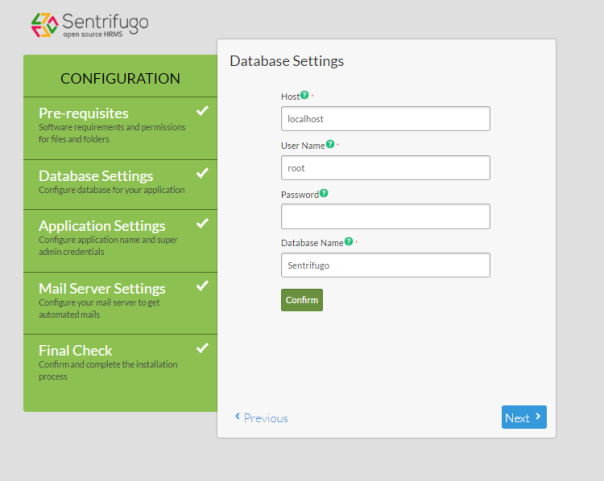
- Here the name of the host should be localhost,the name of the username should be a host.
the password should be blank or empty
and the name of the database should be the same name with which we created a new database in phpmyadmin. - Click on next button to continue the process of installation and we would be redirected to a new page like this
- The email textbox must be filled with the email id you would like to give for your sentrifugo installation process.
The application name can be given any name, here I chose Sentrifugo. - Click on the confirm button to check the email before clicking on the next button.
- Once you click on the next button you will be redirected to a new page like this:
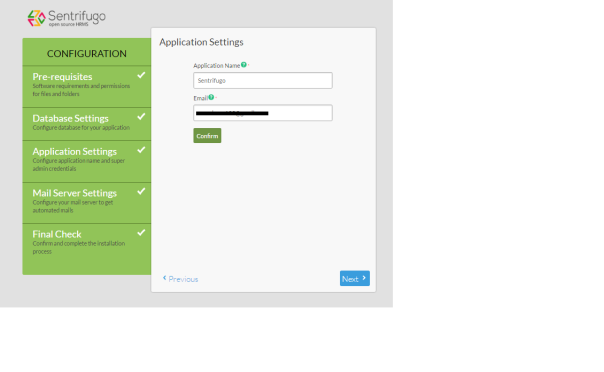
- The email textbox must be filled with the email id you would like to give for your sentrifugo installation process.
The application name can be given any name, here I chose Sentrifugo. - Click on the confirm button to check the email before clicking on the next button.
- Once you click on the next button you will be redirected to a new page like this:
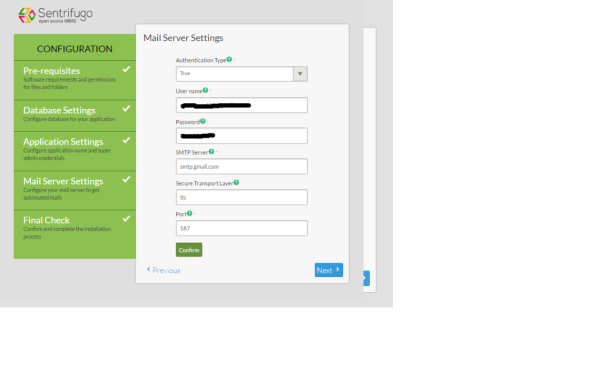
- In this page we will try to configure the mail server settings for our SENTRIFUGO HRMS tool.
- In this page the Authentication type must be selected as true.
the username should be the email id associated with Sentrifugo HRMS.
the password should be the password for that email id.
SMTP server should be smtp.gmail.com.
before doing that log into your email account and go to the email settings and open Forwarding and POP\IMAP and enable POP for all emails.
Secure Transport Layer should be tls .
Port Number should be 587 for Windows and 25 for Linux
Once all the details are entered click on the confirm button before clicking on the Next button - After clicking on the next button we would be redirected to a new page which looks as follows:
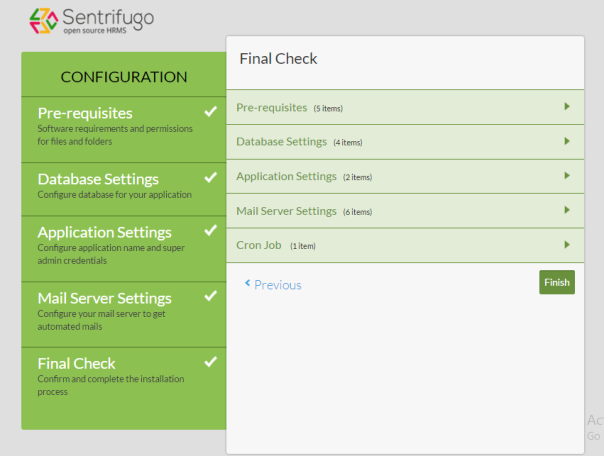
- If you are redirected to this page then your installation was successful.As a part of the final check click on the Finish button.
The ticks on the left side of the page indicate that all the necessary things have been configured properly for the SENTRIFUGO HRMS installation tool. - Once you click on the Finish button you would be redirected to a new page or the home page of the SENTRIFUGO HRMS Tool which would look somewhat like this.
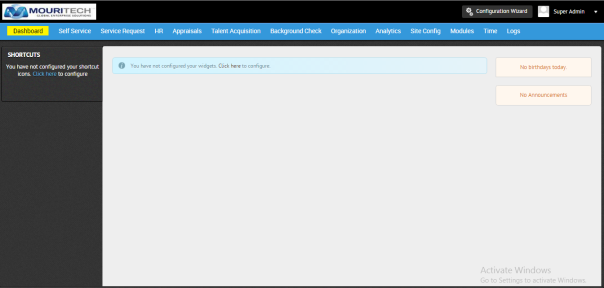
- If you get this page then your installation was successful and you have completed the installation of SENTRIFUGO HRMS open source software tool in your system.
- Once this is done you can get on configuring the other details of the tool like the name of the company, address, business units, organization information etc.
Thanks,
VENKATA SHANMUKHA KORADA
DEVELOPER TRAINEE TECHNICAL
MOURITECH PVT LTD
venkat.shanmukh0015@gmail.com
It’s really amazing that we can record what our visitors do on our site. Thanks for sharing this awesome guide. I’m happy that I came across with your site this article is on point,thanks again and have a great day. Keep update more information..
ReplyDeleteHRMS Software In India
HRMS Software Chennai
HR Software In Chennai
HR Management Software In India
HRMS Chennai
The information you have deliver here is really useful to make my knowledge good. Thanks for your heavenly post. It is truly supportive for us and I have accumulated some essential data from this blog.
ReplyDeleteHRMS Software in Dubai
HR & Payroll Software in Dubai
HRMS Software in UAE
I believe there are many more pleasurable opportunities ahead for individuals that looked at your site.
ReplyDeleteSurya Informatics
This comment has been removed by the author.
ReplyDeleteThanks for sharing this beautiful blog. I am really appreciate your effort and dedication keep sharing this information.
ReplyDeleteIf you facing with your epson printer just dial our Epson Printer Toll Free Number 1800-436-0509 and get free Tech Support For Epson Printer
Nice information, know the installation of hrms software,Know more about HR Outsourcing is when businesses hire companies to manage personnel functions. An HR Outsourcing Companies can manage a whole range of human resources functions that you might otherwise outsource to multiple providers.
ReplyDelete
ReplyDeleteNice Blog!! Pioneer E Solutions one of the best custom HRMS Software Development companies in India. This helps to manage from Recruitment to performance. We provide you the best HRMS software that helps you manage your employee's information, attendance, leaves, salary, and other HR management system.
Hi i am unable to login in super admin profile
ReplyDeleteThanks for sharing this beautiful blog. keep it up great work
ReplyDeleteBest Accounting Software UAE
Easy Accounting Software in UAE
Business Accounting Software Solutions
Top Accounting Software in Abu Dhabi
Best Accounting Software in Abu Dhabi
Great post!! This can be one particular of the most useful blogs We’ve ever arrive across on this subject. Basically Wonderful. I am also a specialist in this topic so I can understand your hard work.
ReplyDeleteHRMS Software in Dubai
HRMS Software Dubai
HRMS Software in UAE
HRMS Software
HR Management Software
Payroll Software
I have issues at the mail server installation.
ReplyDeleteI have followed all the procedures here but in vain.
The error I get is:
Smtp connect() failed.
I am installing on my local host.
Any help please
How to get to Harrah's Casino and Hotel in Atlantic City
ReplyDeleteDirections to Harrah's Casino and Hotel (Atlantic 태백 출장샵 City, 아산 출장안마 New Jersey) with MapYR.com. The following transit 계룡 출장샵 lines 공주 출장마사지 have routes that pass 논산 출장샵 near Harrah's